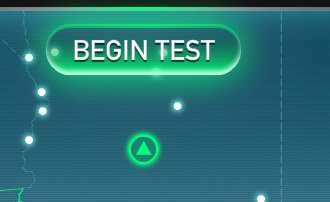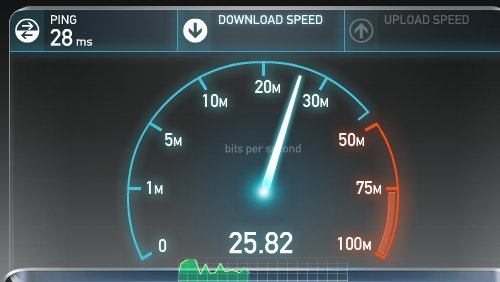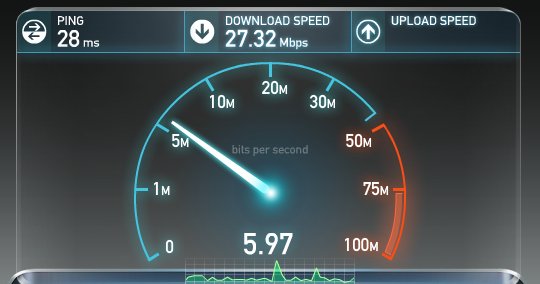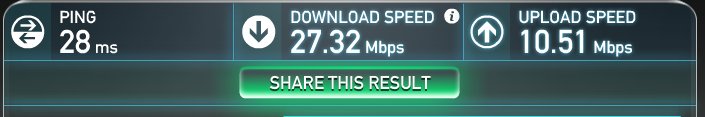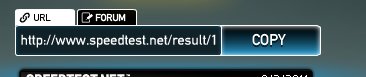How much bandwidth do I need?
Helix Telecom is happy to help customers check their network speed and troubleshoot basic network issues but in order to reduce support costs for all customers Helix Telecom requires the following minimum bandwidth allotment from your ISP before we can troubleshoot call quality issues as a part of our warranty service:
- 80k (0.08Mbits) per phone
- 300k (0.33Mbits) per computer
- 10% overhead to account for ISP signaling.
These estimates are based on properly working computers with quality antivirus software installed and no known wiring problems. If you have substandard wiring, un-patched or malware infected computers or malfunctioning equipment then the amount of bandwidth required may be significantly higher.
If you would like to test the speed of your connection follow these instructions:
1 - Open your favorite web browser
2 - Click or visit http://speedtest.net
3 - You should be prompted to begin your speed test. Click BEGIN TEST.
4 - The test will check your download first. Wait for the test to complete.
5 - The test will check your upload next. Wait for the test to complete.
6 - Click SHARE THIS RESULT when the test is complete.
7 - Click COPY and paste the results into your ticket response or submit a new ticket at http://www.helixtelecom.com so we can help interpret your results.