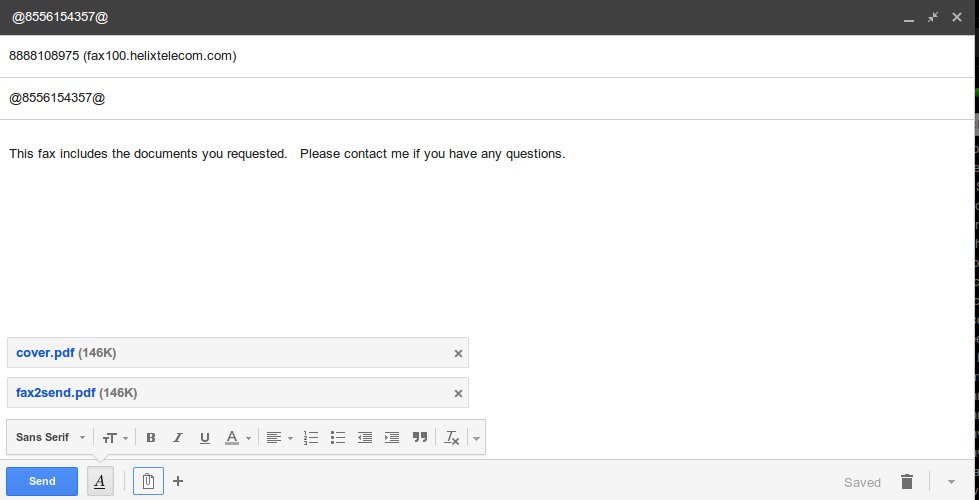How do I send a fax via email?
Helix Telecom has strived to make faxing via email simple and painless. Customers who experience difficulty using this service or would like to request improvements should submit a ticket. The Helix Telecom Infrastructure Department will review your fax in an attempt to recreate and resolve the problem within 1 business day.
Please remember the Helix Telecom Fax2Email service is in beta test status. If you experience difficulty sending a fax via email please check this page for updates to the process or limitations to the service.
- Create a new email message.
- In the “To:” field enter the number you would like to send a fax too followed by @fax100.helixtelecom.com. For example.. If you are sending the fax to 6025551212 then you would address the fax to 6025551212@fax100.helixtelecom.com.
- In the “Subject” field enter the @ symbol immediately before and after any Helix Telecom phone number on your account. For example.. @8556154357@. If you are unsure what your Helix Telecom telephone number is then please submit a ticket and a member of our staff will be happy to assist you.
- Any plain text found in the body of your email message will be converted to a cover page and prepended to your outbound fax.
- If you would like to include a cover page with your fax attach a document named cover.pdf or cover.tiff.
- Attach any remaining documents in PDF or TIF format. Please note Helix Telecom has tested and confirmed PDF attachments created using the Adobe Acrobat PDF standard will work properly. Some TIF documents may experience difficulty being converted and sent. .
- Click SEND.
Below is an example email message.