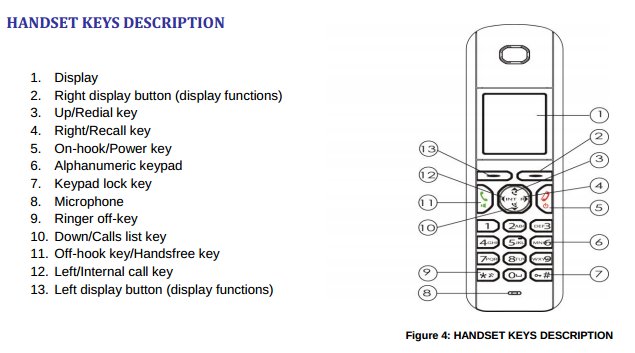My phone does not ring.
Please see the image below for key information.
The ringer may be silenced. Follow these instructions to restore the ringer volume to factory defaults.
- Press the RIGHT DISPLAY BUTTON (labeled button #2 in the illustration below)
- Press press the DOWN button (labeled button #10 in the illustration below) until you highlight HANDSET on the phone's display
- Press the RIGHT DISPLAY BUTTON (labeled button #2 in the illustration below)
- Press press the DOWN button (labeled button #10 in the illustration below) until you highlight RINGER VOLUME on the phone's display
- Press the RIGHT DISPLAY BUTTON (labeled button #2 in the illustration below)
- Press the UP/REDIAL KEY (labeled button #4 in the illustration below) until VOLUME 5 appears on the display.
- Press the RIGHT DISPLAY BUTTON (labeled button #2 in the illustration below) to save the changes
- Dial the phone's extension from a different handset to test your new volume settings